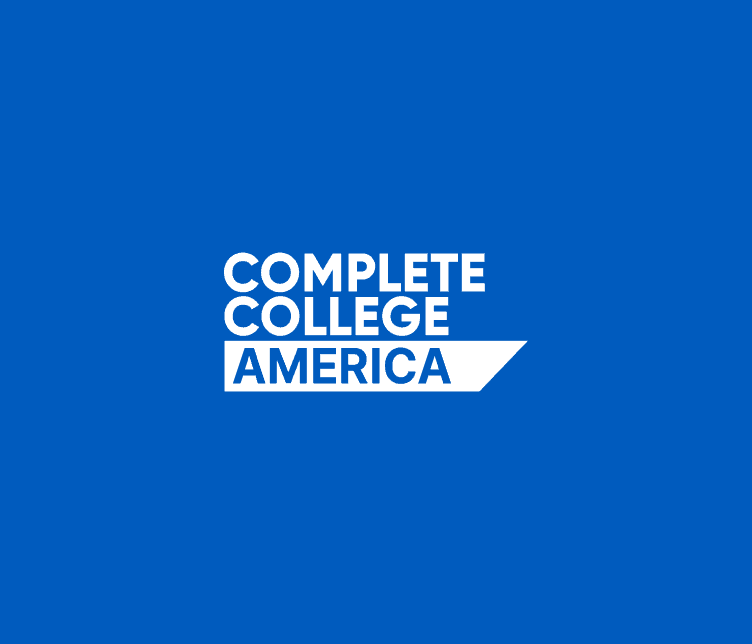Background Information

For context, the College of Southern Nevada (CSN) enrolls over 30,000 students each semester at its three main campuses and several centers spread throughout Las Vegas and the surrounding communities. CSN offers eleven Areas of Study (meta majors) encompassing over 65 degree programs including several bachelor’s degrees in addition to associate degrees and certificates.
First, let me provide a little bit of context. Academic maps are plans or term-by-term sequence of courses that assist students in planning their path toward degree completion. The academic maps serve as students’ default schedules. They contain critical courses that must be completed in sequence each semester to certify that students are on track. Academic Maps are part of Complete College America’s (CCA) Game Changers and are part of CCA’s Structure Pillar of Success. Since 2014, CSN has published multiple reiterations of the maps each year to make them better for students. During this time, we moved from a print catalog to an online catalog (as the catalog is where we house our academic maps).
In my role as the Director of Curriculum, Scheduling, and Articulation for the College of Southern Nevada, I have been creating and updating academic maps for over six years.
During this time, we wrestled with the fact that published academic maps would be static–they cannot be easily adjusted without writing arrows and scribbles all over the document. This was an important acknowledgement because the institution cannot control the student’s life regarding changes to work, living situation, family situation, etc. CSN aimed to find software that could take the map and make it more dynamic, so that students could plan their semester-by-semester schedule in advanced based on their availability to take course offerings, adjust on the fly as they moved their courses around to accommodate life changes, and help keep the student on path to completion by alerting the student if they were attempting to register for a course that would not count toward their declared major. Additionally, we needed the technical solution to show students the time to degree completion based on the schedule they had set up in advance or in real-time as they completed courses each semester. Finally, we wanted data from the technical solution to indicate how long our students were taking to complete their program of study and what specific course offerings students needed each semester. Our student information system (SIS) nor our static maps published in the catalog could do this.
We wrestled with the idea that we could simply make static academic maps do this–we could add spaces for students to write in the courses they completed each semester or have check boxes, etc. We even looked at how other institutions set up their maps for students to make them less static. In the end, there was simply not enough real estate on a single side of a sheet of paper to put all the information that we needed to include. In addition, using printed maps meant that we would have a much harder time gathering data to see if the maps (and some of our other student success strategies) were working. After a RFP process, CSN purchased a license for Degree Planner–a program that could do all these things we needed and more. As of this writing, CSN is in the final building stages for releasing this program for student use. However, we will not be removing our static maps when this program goes live. In fact, we are looking to use them as part of a student’s path to success. The static maps can still live in our online catalog and be used for students exploring what our college has to offer. Once a student is officially a CSN Coyote, the student would move to using the Degree Planner program. The two could live together and this is the path we continue today.
When we began this journey at CSN, I wish we would have had more guidance on how to build and design the academic maps, but there was little. We ended up spending more time on the look of the map and not enough time on everything that builds the map and links to the map. As you will see, the design of the map won’t come into play until step 9 as there is a lot of prep work that must be completed prior. My hope is that those institutions who want to begin the journey in creating academic maps will find this step-by-step guide helpful and make their journey creating academic maps easier.
10 Steps to Creating Academic Maps
- Begin with the end in mind.
- Do your research.
- Share the vision.
- Review curriculum, articulation agreements, course transfer, etc.
- Build basic drafts of each map.
- Create Milestones.
- Determine how and when the maps will be updated as curriculum changes.
- Do you need to track the maps and what data will you need as a result of using the maps?
- Now create your academic map final look – and make them ADA Compliant!
- Build the maps in the final format and post them.
1. Begin with the end in mind.
Yes, this is the second habit in Covey’s The 7 Habits of Highly Effective People and it is exactly what needs to come first. Answering the question about what your end goal is with the academic maps is key as it will drive the rest of the process. Here is a sample list of what my institution had as the end goals for academic maps:
- Students would know exactly what courses to take when.
- Maps will be part of the annual catalog and updated as an attachment to degree proposals through the faculty curriculum process.
- Hidden prerequisites and other curriculum issues are resolved.
- Time to completion would lower by at least a year.
- The scheduling of course offerings will improve based on how the maps are built.
2. Do your research.
At first I was given a format created by my supervisor and we used that for several years. I received feedback from students and faculty/staff of how plain and not very useful outside of knowing the breakdown by semester the maps were.
My team and I began to research academic maps at other institutions and looked for best practices. We gathered up samples of all the maps we could find and looked for what was the same, what was different, what information was contained in the map, where was it located, was it a fully online map (like an online fillable form) or was it something you could print out and use, was it linked to any type of software to make the map more dynamic versus static, etc.
The Complete College America (CCA) website was extremely helpful in that we could read articles on other state systems and institutions that already put academic maps into place and read about their findings along with data CCA had compiled. This information greatly helped us refine our goals that were mentioned in the previous step.
What helped us the most were two documents I received from a colleague covering academic map best practices. The two documents were an appendix section of a document from Lawrence Abele titled “Building Academic Maps” and a breakdown of an ideal academic map titled “Academic Maps: Five Possible Components“–the narrative, sample schedule, recommended minimum grade, milestone courses, and employment opportunities. The documents have been invaluable and are linked here for your use.
The Building Academic Maps document from Abele includes essential elements and steps to building academic maps. The Academic Maps: Five Possible Components document gives a breakdown of the components of the academic map and what information should be included and where it should go.
Finally, my institution was very lucky in that a couple folks over at our sister four-year state institution reached out regarding academic maps and putting together four-year maps so the student could see the first two years at my institution and the second two years at our sister institution. This gives the student the full picture of completing at the community college, transferring, and completing the bachelor’s degree at the state institution. Thus, a good rule of thumb is to do some outreach to the institutions that your students transfer to or that are part of your state system. Assess if they would like to partner on maps so that the student can see the full picture. The more knowledge that can be given regarding what the journey includes, the better for the student to make an informed decision.
Four-Year Academic Map Example
3. Share the Vision
Now you are going to take your research, data, and end goals to those who need to be most involved to gain their buy-in for creating academic maps. You want to gain buy-in and have a dialogue with those who would need to be involved in the creation of the maps because the build will go more smoothly and quickly. Faculty, advisors, counselors, career advisors, marketing, website, etc., should all be involved.
CCA was also very helpful with this part of the process. We were able to set up a kickoff for the academic maps at our institution and CCA even brought along an expert to help us gain the buy-in and start the process.
4. Review curriculum, articulation agreements, course transfer, etc.
The concept behind academic maps is simple–the faculty have already created the course path setup; you are just creating the visual of the map itself for the student (and often for the advisor as well).
Academic maps are great at uncovering the often unintended roadblocks students face in trying to complete their degree–prerequisite issues like hidden prerequisites or ones that slow student progress down. And thanks to the maps serving as a magnifying glass, we were able to simply go back to the departments, explain where the issues were, and ask them to devise a solution.
Academic maps also helped uncover courses that were simply an elective choice on the degree that were rarely if ever taught and many of those courses were deactivated by departments as they were pointed out.
One area that my institution was very lucky to receive help with was in the form of transfer and articulation. While it was easy to set up maps with some institutions, it was difficult with others. Students ended up with an academic map full of transfer electives that did not do them much good. Enter our state higher education system office.
Our state higher education system office was instrumental in removing the glut of transfer electives and passed policy regarding transfer and articulation. As part of the new process of reviewing our transfer agreements with our sister four-year institutions, a basic academic map chart was required. Now both institutions would have a playbook to build their maps from and if there was an issue, we could simply go back to the transfer agreement.
The student success opportunity for this new policy was that we would need to have transfer agreements with all three of the four-year institutions in our state – the two in Southern Nevada and the one in Northern Nevada. This kicked off a two-year process of going back to Step 3 – Share the Vision. While the process of working through transfer agreements has been tough at times, it has greatly served our transfer students to give them a clearer and cleaner path to graduation.
5. Build basic drafts of each map.
As I mentioned back in Step 2 – Do Your Research, we received some national best practice items that greatly helped us. These items came in at just the right time as my institution had recently created areas of study or what CCA refers to as meta majors. Part of the meta-major build was including the job data, and wouldn’t you know it–having a link to the job data was one of the items the national best practices included. In addition, we built out the first 15 credits for each area of study. The courses within the first 15 in each area of study are general education courses which for the most part can transfer from one area of study to the other. This is important because students are completing these first 15 credits while engaging in career exploration. We realized that our academic maps would need to be re-aligned within the first 15 credits by area of study. This alignment will also involve other student success strategies my institution is discussing, so the aligning of the maps to the first 15 credits of the areas of study is ongoing.
Before we began to try to figure a layout and design for the maps, we built very generic ones with all the information that was required. The drafts were invaluable because we could see which programs were going to be easy to keep to one page and which ones were going to be hard; which way we were going to need the paper to be–landscape or portrait (we settled on landscape); which column would be the longest (and prerequisites won that battle); did we have the correct links to job information; etc. While this added a couple months to the academic map process, it made the next step much, much easier.
We did not build a draft of every map, but at least one for each issue we found–some that ran more than a page, some way less than a page (like for certificates of achievement), some with notes that needed to be added at the end, etc. This gave us a chance to run them by the departments so they could double-check our work, add in a minimum grade where required, add any milestones that were needed, and see we were making progress.
6. Create Milestones.
While I mentioned the departments could add milestones to the drafts, this part of the process is separated out because we took the drafts and asked our advising office to make milestone recommendations. My institution had recently implemented a proactive model for advising, so it was important that our maps reflected this. The main milestone that came from these discussions were the placement of reminders to meet with an advisor prior to registering for the next semester.
With most of our health science programs being limited entry, we worked with the health science advisors to make a milestone for when a student should apply for entrance into the program.
We met with our Registrar’s Office to go over the maps and make sure we were good where we placed the milestone for students to apply for graduation.
Finally, we worked with our articulation officer to mark which courses were required by the transfer institution if the course was coming from an elective group at our institution. This gave the student the “why they needed to take this course” instead of a different available elective.
The work done by this team to create milestones would not have happened had we not included them in Step 3 – Share the Vision.
7. Determine how and when the maps will be updated as curriculum changes.
This became a big topic for us because our curriculum process follows a normal calendar (January – December) while our school year follows an academic calendar (August – July). What this meant was that as we were working on putting the maps together, we ended up working in two different catalogs. There are always changes to programs, so we needed to find a timeline that worked with what we were trying to accomplish with the academic maps and meet the deadlines of the faculty curriculum process and the catalog publishing process.
One of the things that really saved us was the move from a printed catalog to an online catalog. This was ideal because we could add the maps whenever we needed instead of having to print a new version of the catalog and make sure everyone was following that new version. The move to an online catalog also allowed us to have more time to complete the maps before each catalog had to be posted on the web–it eliminated the early deadlines of publishing.
My institution’s curriculum committee also required faculty including a “draft” of the academic map in a very generic format as part of their curriculum proposal. This way, the map could be double-checked to make sure it follows what the proposal is asking for and any changes to the map would be part of any changes the curriculum committee asked for. The curriculum committee placed the “build” of the map on the faculty, allowing them to take the ownership of the map and the path to completion it gives the student.
8. Do you need to track the maps and what data will you need as a result of using the maps?
This is a topic that my institution is still working on, but the answer also depends if your institution is using a program like Degree Planner to make the academic maps dynamic.
While building and then revising the academic maps, my institution purchased and began building the Degree Planner program so the academic maps would be dynamic. In addition, the program could be set up to give students a warning when they tried to add courses that were not on their degree or did not count toward degree completion. As mentioned earlier, CSN was still building Degree Planner, so that brought us to a conversation about academic map tracking and what data could be pulled from tracking the academic maps. Tracking means giving each map some sort of code, similar to a degree code used by the Registrar’s Office, that could be indicated in the student’s record in our student information system.
CSN had the potential to have three maps per transfer degree–one to the University and one to the State College, both located in Southern Nevada with CSN, and one to the University in Northern Nevada. We decided that we needed to know which map each student was following and to be able to run reports on where they were on their map as they completed courses. This would give us data on if the students were following the maps along with other data such as where the student was wishing to transfer to, what was their projected completion date, etc. It also needed to be determined who would pull and report data. A heavy lift for sure that we are still discussing as of this writing.
9. Now create your academic map final look – and make them ADA Compliant!
Why wait until the second-last step to create the “look” of your map? It is simple–all the other steps tell you what you need to include in your map and why. Now that you know everything that needs to go into it, now you can work on creating the “look.” If you try to create your look first, you are setting yourself up for more work. This is really one of the last steps that should occur in the process and it will save you time.
As I have mentioned throughout this article, we began with a simple format that was given to us to use. Once we moved to our online catalog program and found that our existing maps would not translate over to that program, we began the process of changing the “look” and format of the map to make sure we were not only following national best practices, but to make them appealing to students.
We went through several designs before settling on the final one. You can see our different designs below.
Academic Map Template #1Academic Map Template #2Academic Map Template #3
My team and I had grand plans for the design, but one thing kept coming back to us–“Keep it simple silly!” In the end, the only thing we really kept from our original idea was the coyote tracks in the background because we wanted to make sure we tied the map to our institution’s nickname and brand–the Coyotes.
Trying to fit in all the information needed was not easy, especially since we wanted to include which area of study (or meta major) each map fell under. After much trial and error, we went back to the research we did from Step 2 and looked at how other institutions had put their information into a format or “look.” As we started to try different things that we had seen or adjusting something we liked to meet how we wanted ours to look, we started to find a path forward. One of the things that we tried hard to include was the area of study logo that was used on our website. Unfortunately, we found that it was impossible to keep the area of study logo on the form as it took up too much room and was hard to read.
Since the academic maps are housed in our online catalog, it was important that they were ADA compliant. We did not want to post a couple hundred maps only to have to go back and make a change across all of them.
As we were finalizing the “look” of our updated maps, we worked with the Office of Civil Rights (OCR). We asked them to review what we had, make any suggestions, and show us how to do certain things we may not have been trained how to do. The OCR was very helpful in the suggestions they made and in showing us how to accomplish them in Adobe Acrobat (since the academic maps are posted in the online catalog as pdf files).
We continue also to work closely with our Office of Technology Services Website team. They have been extremely helpful in double-checking our work regarding making the maps ADA compliant.
10. Build the maps in the final format and post them.
Whose maps do we post first? This was the final question we needed to answer. My team decided to post the transfer degree maps first and this was an easy choice. The transfer degrees had the most maps, one for each institution within our state system the degree transfers to, so we could knock out the largest portion of maps first and serve our transfer students at the same time. This is how we broken down our posting process:
- Transfer degree maps
- Non-transfer degrees
- Bachelor’s degrees
- Certificates of Achievement
Within the transfer degrees, my team had been working with one of the deans on degree changes and maps. We asked the dean if he would be our test subject for posting the maps in the online catalog and he agreed. We created a draft of the catalog to work in so as not to disturb the public facing catalog. We then built the pages and links we needed and tested. Then we ran things past the dean who gave us feedback. We then made tweaks where necessary. We then ran how the maps would be posted past our advising group, so they knew how to access them. We also let them know the order of what was being posted first and when. It was important to us to keep the advisors in the loop because they would be the ones to use the maps with the students on a regular basis.
You can see the final product here.
Academic Map Template Final Version
When we began our academic map journey several years ago, no step-by-step guide was available. I hope this guide is as useful to you as it would have been to my institution when we began the academic map journey.